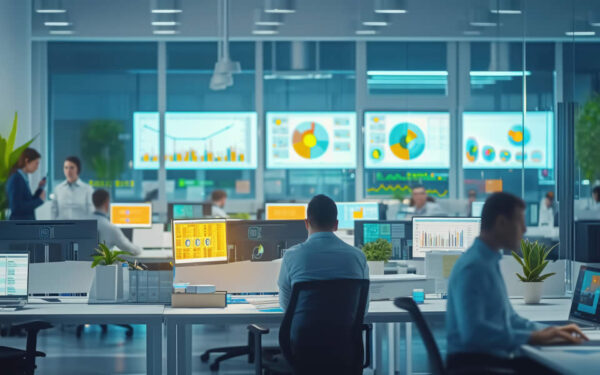Streamline Employee Expense Reimbursement with Expensify and QBO
In a recent blog in our series on QuickBooks Online (QBO), we detailed how the Bill.com app can simplify the bill payment process for business owners. Another app, Expensify, works with QBO in a similar way by helping business owners and their employees manage employee expense reporting and transactions.
It can be a hassle for employees to track expenses, submit their receipts and get paid in a timely manner. At the same time, employers have to implement certain approval protocols—all of which can slow reimbursement. Expensify makes it easy to upload receipts, approve expenses and reimburse employees quickly and easily via direct deposit. A key benefit is that all of this can be done by accessing the app on a smartphone.
Customize
With Expensify, business owners can set certain rules depending on company policies. Say, for example, that you set the cap on hotel rooms at $300 per night, or that any expense over $25 requires a receipt. You have the ability to set these limits in Expensify. You can also specify the approval and reimbursement hierarchy and permissions you desire for each employee.
Simplify
Instead of accumulating receipts throughout the month – which can often get lost – employees can use the Expensify mobile app to upload receipts on the fly. Expensify makes it easy for employers to move the expenses through the approval process and reimburse by direct deposit, rather than waiting to process through payroll or cutting manual checks.
Integrate
All expense activities, including copies of the uploaded receipts, feed right into QBO, so each charge is immediately accounted for. Even company credit card charge receipts can be uploaded using the Expensify app to reflect real-time activity.
Marcum Outsourced Accounting Solutions Group works with business owners to set up Expensify and customize it according to their needs. This includes mapping the chart of accounts to Expensify and setting rules so employees can select only those accounts you want them to use.
Watch for our next QBO blog on how to integrate employee time tracking with the T-Sheets app.