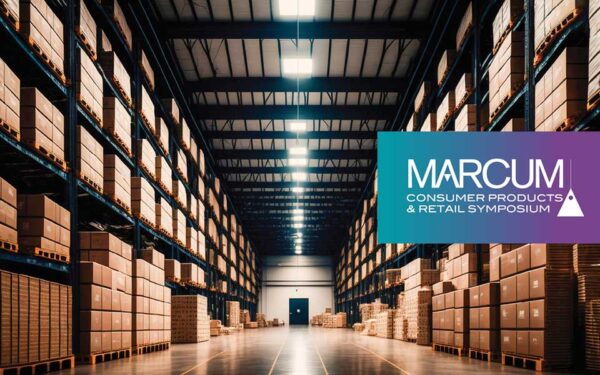Shoot for the Cloud(s)
I have to replace it already?
As a CFO or CEO, you may have noticed some recurring patterns from your IT department. The technology you buy and implement usually lasts 3 to 5 years, or maybe 7 if you stretch it. All too soon your IT manager is back requesting more money again. For smaller items such as desktop computers and printers, this expense fits into the ebb and flow of business. For larger systems, such as email, ERP, file storage, websites and payment and settlement systems, the numbers can get pretty impressive quickly and don’t go away.
For some functions, such as payroll and tax reporting, the argument for not doing it yourself has been powerful for many years. Compliance costs are so significant, and the noncompliance risk is so high, that doing it yourself usually does not make sense. Technology is not a major component, and the service value offered by companies like ADP and Ceridian is pretty compelling, especially to smaller organizations.
The options for outsourcing other functions with a bigger technology impact have grown. Outsourcing has been enabled by newer technologies like ‘cloud’ and ‘virtualization’ so that they CAN be offered on a bureau basis very effectively, something barely possible 10 years ago, and certainly not economically feasible. Modern platforms are secure, reliable and much easier to adopt.
The biggest selling point? It just WORKS – and keeps working.
Additional selling points for organizations to stop maintaining their own IT networks and infrastructure:
- Keeping systems running requires specialized skills and they are expensive (a Windows Exchange ‘Ranger’ can earn $175,000+ per year). Alternatives include supplementing your current team with higher level skills when needed ($170 + per hour). Microsoft support calls are $150 per ticket, initially usually overseas, with a response time around 4+ hours. You could be ‘offline’ for a day (or more) quite easily.
- Approximately every two years new versions of core software are released. You do not HAVE to upgrade, but as you replace your desktop fleet, conflicts will develop between the new desktop software you buy and your back office or components of your systems. Worse, vendors generally ‘End of Life’ their products within two cycles. Either upgrade (and pay) or risk failures that the vendor will not fix.
- Maintaining related support functions – backups, maintenance, power – is not free. These systems are not ‘zero’ maintenance and they will absolutely fail without routine monitoring, maintenance and patching. Patching is also required for compliance with security requirements such as HIPAA, PCI or personal data protections.
- Downtime: Can your business be offline for a day? Two days? A week? What is the cost to your organization to operate without email for seven business days? Can you justify the cost for guaranteed service in house?
- Flexibility. What if you move offices? Downsize? Grow? Renovate? These systems can be obstacles to change and agility.
Businesses specializing in providing these enterprise class services leverage economies of scale. You have 24/7 reliability with no single points of failure. These providers spread their costs over many similar installations – and are expert at it. The economies of scale are now available to small enterprises that are surprisingly close to, or less than, the costs of in-house ownership.
What are my next steps?
- Define your business needs. Will the solution meet your business needs? Do you handle protected or sensitive data? Do you process payments and credit cards? Does your data need to ‘be encrypted at rest’? (Do you know?) Find the opportunities within your business that are the best candidates first.
- Choose the right partner. This consists of two components: choosing the right vendor and having the right contracts. Not all players are equal and there is a lot of high powered marketing and selling – it is a ‘hot’ market that many players are chasing. The cost of entry is quite low for a solution that ‘works’ but has not been engineered well; there are many tier 2 and 3 solutions and the market is still maturing.
- Choose the right products. If the solution you choose still requires you to have an in-house IT expert, does this solution really make sense? Management of the ‘technical’ aspects should be the responsibility of the provider. Your resources should focus on value adding activities (building and growing capabilities you need such as reports and process improvements) rather than supporting lower value maintenance. You should be able to manage your day-to-day system operations without specialist engineers.
- Have the right support models. Do you need 24/7 support? Or do you just need to know it will always be operational and have monitoring and reporting? Do you need hands on your location or will most of the support work be performed remotely for your enterprise? Do you have a lot of local peripherals that need to be managed with staff on site?
- Make the transition. This can be painful and challenging – breaking cycles that have been in place for years and may seem to have (mostly) worked. You will no longer be the physical data custodian and all that implies, but you will be buying custodian services. For the most part, the in-house service is an illusion of control and security. Modern hosting is simply better than the solutions you can implement and it can enable your staff to do more value adding work. Instead of ‘routine maintenance’ of your website, you could be developing content management or improving processes. Instead of managing backups, you could be working on subscriber growth campaigns. You could support a stronger digital presence instead of just keeping the lights on.
Change is challenging, but it also presents opportunities. Some of these solutions will make your business run better – maybe much better – and with a lot less risk.